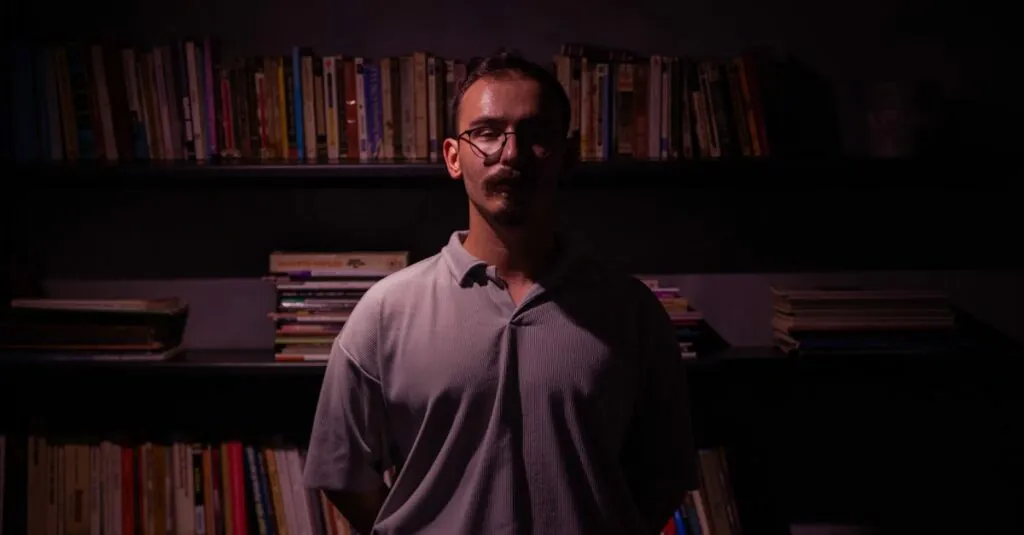Table of Contents
ToggleEver found yourself wondering if private browsing on an iPhone is as private as it sounds? You’re not alone. Many users dive into private mode thinking they’ve donned an invisibility cloak, but is that really the case? Spoiler alert: it’s not quite like hiding behind the couch during a scary movie.
Understanding Private Browsing on iPhone
Private browsing on an iPhone creates an environment that many users mistakenly believe ensures total anonymity. This section elaborates on what private browsing entails and how it operates.
What Is Private Browsing?
Private browsing allows users to surf the web without leaving traces of their activity. This mode does not save browsing history, cookies, or search entries. Users typically activate this feature to enhance privacy while browsing. Although it conceals activity on the device, it doesn’t prevent websites from tracking users through their IP addresses. Understanding these limitations is crucial for users who rely heavily on privacy.
How Private Browsing Works
Private browsing works by creating a session that isolates web activity. Each tab opened in this mode does not share data with previous sessions or tabs. Browsers like Safari maintain a temporary storage space for the session, which is deleted upon closing all tabs. Even with this design, internet service providers and websites can still monitor user activity. Users should recognize that while private browsing provides confidentiality on their devices, it isn’t a foolproof solution for complete anonymity online.
Can You Look Up Private Browsing History on iPhone?
Private browsing on an iPhone creates an appearance of anonymity, but it has notable limitations. Users cannot view their private browsing history once they close the session. This mode only deletes browsing data such as history and cookies, but internet service providers and websites can still observe activities through IP addresses.
Limitations of Private Browsing
Private browsing doesn’t store information on the device. Each session operates independently, meaning that tabs won’t communicate with each other. Once the user closes the window, all data from that session disappears. Persistent monitoring from internet service providers remains despite this mode’s existence. Users should recognize that all browsing behaviors may still be visible to those entities outside of device storage.
Common Misconceptions
Many believe private browsing ensures complete anonymity online. Some think that this mode hides identity from websites, which isn’t accurate. While it conceals browsing history on the device, tracking occurs via IP addresses. Users often overlook that websites might still gather data about their online behavior through cookies and other technical means. Understanding these aspects clarifies the reality behind private browsing’s limitations.
Alternatives to Accessing Private Browsing History
Accessing private browsing history isn’t straightforward. Users can explore alternatives to recover web activity details.
Checking Regular Browsing History
Regular browsing history remains accessible in the Safari app. Users can open Safari, tap the book icon, then select the clock icon to see their browsing history. They can review pages visited, even if private browsing was used beforehand. Browsing history displays recent sites visited, while private mode operates independently. Therefore, this feature helps identify previously visited pages without using private browsing.
Using Third-Party Apps
Third-party apps offer options for monitoring network activity. Some applications can track online behavior, though results may vary. Users need to install a trusted app that provides comprehensive tracking features. Popular choices include network analysis tools that capture browsing activity across different apps and services. It’s crucial to research app credibility to ensure privacy and data security.
Tips for Enhancing Privacy on iPhone
Enhancing privacy on an iPhone is crucial for users concerned about their online activities. Various built-in features and best practices can significantly improve their security and anonymity.
Utilizing Built-In Privacy Features
One effective way to enhance privacy involves using the iPhone’s built-in features. Enable the “Limit Ad Tracking” option to minimize personalized advertising based on browsing habits. Activate “Track Request” within Safari settings to prevent websites from tracking user activity across the web. Users can also manage location services, allowing access only when necessary. Adopting these built-in privacy features helps users retain greater control over their personal information and browsing behavior on their devices.
Best Practices for Secure Browsing
Secure browsing practices contribute to a more private online experience. Regularly updating the iOS system ensures users receive the latest security patches and improvements. Avoiding public Wi-Fi networks reduces risks associated with data interception. Users should also opt for secure website connections, indicated by “https” in URLs, to enhance data security during interactions. Finally, using strong, unique passwords further protects accounts from unauthorized access. Incorporating these best practices allows users to navigate the internet with increased peace of mind.
Private browsing on an iPhone offers a level of confidentiality but isn’t a complete shield against tracking. Users can feel secure knowing their device won’t store browsing history or cookies. However websites and internet service providers still have the ability to monitor online activity through IP addresses.
For those seeking greater privacy, exploring additional settings and practices is essential. Utilizing features like “Limit Ad Tracking” and maintaining strong security measures can enhance online safety. By understanding the limitations of private browsing and implementing these strategies, users can navigate the web with more confidence and control over their personal information.